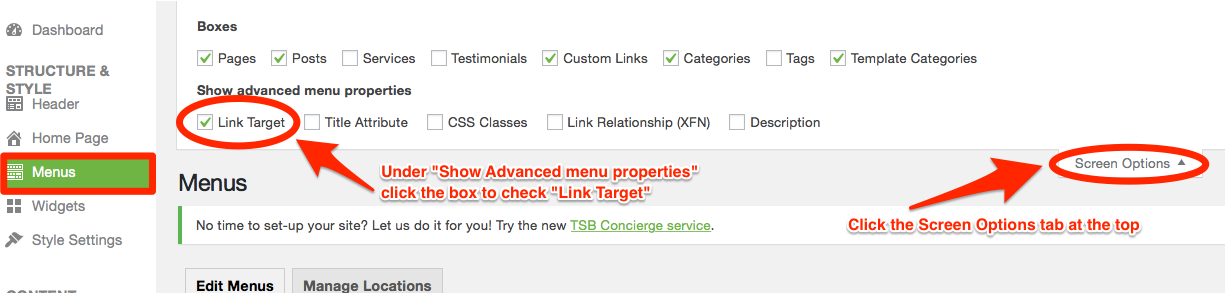How do I get links to open in new tabs?
- In the dashboard, go to the Menus screen.
- Click the Screen Options tab at the top.
- Under "Show Advanced menu properties" click the box to check "Link Target".
4. Then click the down arrow next to the menu item you want to have open in a new tab.
5. There should be a checkbox under the Title Attribute box that says "Open link in a new tab", click to check.